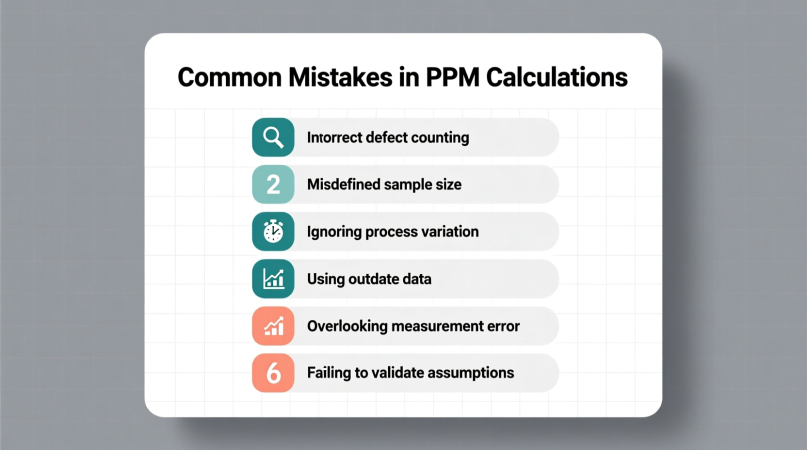
Common Mistakes in PPM Calculations
Accurate PPM (parts per million) calculations are crucial for water quality testing, laboratory analysis, environmental monitoring, and industrial processes. However, even experienced professionals sometimes fall into common traps that can lead to costly errors, failed audits, or health risks.
Why Do PPM Calculation Mistakes Matter?
The High Cost of Small Errors
Since PPM expresses very low concentrations, even minor miscalculations can result in significant discrepancies:
- Compliance issues: Regulatory standards may be violated.
- Health and safety risks: Incorrect readings could mask dangerous contaminant levels.
- Wasted resources: Time and materials may be lost due to re-testing or process adjustments.
For foundational knowledge, see What is PPM?.
Most Frequent PPM Calculation Mistakes
1. Mixing Up Units
The Mistake:
- Confusing grams (g) with milligrams (mg), or liters (L) with milliliters (mL).
- Forgetting to convert before using the PPM formula.
How to Avoid:
- Always convert mass to milligrams and volume to liters before calculation.
- Remember:
- 1 g = 1,000 mg
- 1,000 mL = 1 L
Example:
If you use 2 g instead of 2 mg in your calculation, your result will be 1,000 times too high.
2. Incorrect Volume Usage
The Mistake:
- Using the wrong volume for the solution, such as only counting the solvent and not the final solution volume after adding solutes or diluents.
How to Avoid:
- Always use the total final volume of the solution in your calculation.
- Double-check volume after any dilution or addition.
3. Ignoring Solution Density
The Mistake:
- Assuming that 1 mg/L always equals 1 ppm, regardless of the solution.
- This is true for dilute aqueous solutions, but not for concentrated solutions or other solvents.
How to Avoid:
- For water and very dilute solutions, 1 mg/L ≈ 1 ppm.
- For other cases, adjust for the actual density of the solution.
For more, see PPM Formula Variations.
4. Forgetting Dilution Factors
The Mistake:
- Not accounting for dilution steps in your calculation, leading to under- or overestimated concentrations.
How to Avoid:
- Carefully track and multiply all dilution factors when calculating the final PPM.
- Use the PPM Solution Calculator for complex dilutions.
5. Rounding Errors and Significant Figures
The Mistake:
- Rounding too early in the calculation or reporting results with the wrong number of significant digits.
How to Avoid:
- Perform all calculations with full precision, rounding only at the end.
- Match the number of significant figures to the sensitivity of your method or instrument.
6. Improper Sample Handling
The Mistake:
- Contamination, evaporation, or incorrect labeling of samples can alter concentrations before measurement.
How to Avoid:
- Always use clean, appropriate containers.
- Clearly label all samples.
- Minimize evaporation and contamination.
See more best practices at PPM Best Practices for Lab Work.
7. Skipping Calibration of Instruments
The Mistake:
- Using uncalibrated or poorly maintained meters and spectrophotometers can produce inaccurate readings.
How to Avoid:
- Calibrate all instruments regularly using certified standards and document calibration results.
8. Misinterpreting Test Kit Results
The Mistake:
- Reading colorimetric tests incorrectly or not following kit instructions precisely.
How to Avoid:
- Follow instructions exactly, and use digital readers or reference charts in good lighting.
Practical Tips for Error-Free PPM Calculations
- Double-check units and conversions before every calculation.
- Use online calculators like the MG/L to PPM Calculator for complex or repetitive tasks.
- Document every step of sample preparation, measurement, and calculation for traceability.
- Review results against expected ranges or regulatory standards to catch outliers.
Frequently Asked Questions
Can I trust my PPM result if my calculations are correct but my instrument is uncalibrated?
No—good calculations cannot compensate for an inaccurate instrument. Always calibrate first.
How do I check my PPM calculation steps?
Break down each step, check units, and compare with a reliable online PPM calculator.
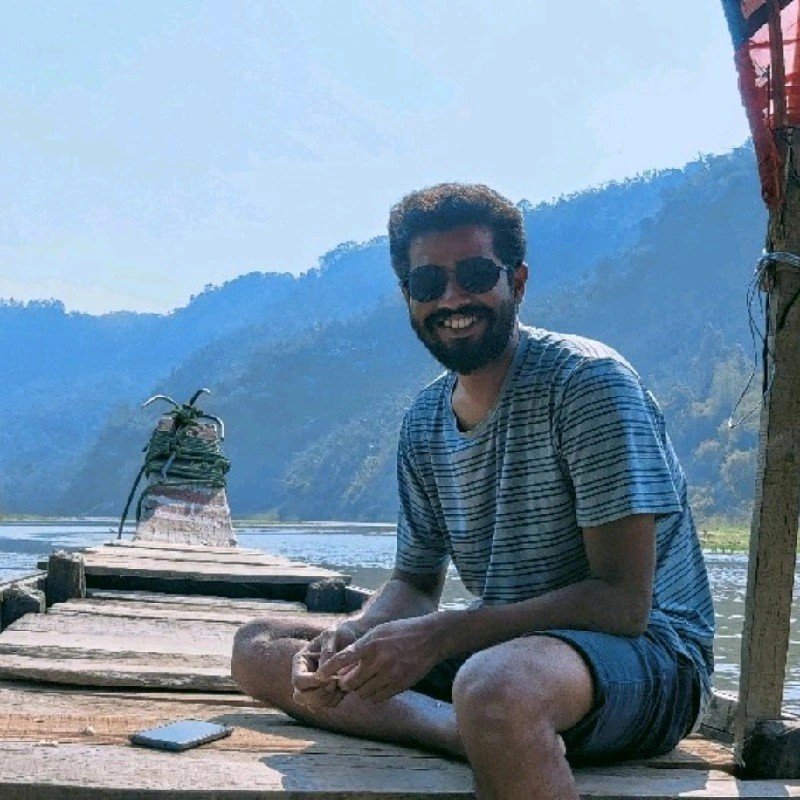
Dr. Robert is an industrial chemist specializing in process control, water purification, and quantitative chemical analysis. She has worked with environmental labs and manufacturing facilities to optimize solutions in parts-per-million (PPM) precision and safety compliance.
At PPMCalculator.com, Dr. Robert ensures the accuracy of each calculator and guide through peer review and data validation. Her mission is to make chemistry tools more reliable for engineers, researchers, and students worldwide.
Follow her professional updates on LinkedIn or contact via info@ppmcalculator.com. For More details, Click here
