ORP to PPM Calculator
Estimate the required free chlorine concentration to achieve a target ORP at a given pH.
Input Parameters
ORP–Chlorine relation (approx. Nernst equation):
log[HOCl] = (E − 1350) / 59.2 + pH
Fraction of active HOCl = 1 / (1 + 10^(pH − 7.53))
Total Cl₂ (ppm) = [HOCl] / fraction(HOCl)
Note: Actual readings depend on cyanuric acid, temperature, and probe calibration. This calculator estimates for 25 °C, fresh water, and low CYA conditions.
Pool ORP to PPM Calculator – Measure Free Chlorine from ORP mV
Easily convert pool ORP readings to estimated free chlorine PPM. Ideal for pool operators and homeowners wanting accurate disinfection and water balance results.
If you manage a swimming pool, spa, or a water treatment system, you know how critical it is to maintain proper sanitation. Two common measurements used for this are ORP (Oxidation-Reduction Potential) and PPM (Parts Per Million), but they measure different things. An ORP to PPM Calculator helps you bridge the gap between these readings, giving you a clearer picture of your water’s quality.
How to Convert ORP to PPM (Chlorine)
The relationship between ORP and chlorine PPM isn’t a simple one-to-one conversion; it’s highly dependent on the pH of the water. An ideal pH level of 7.4, for example, makes the chlorine much more effective. Our calculator simplifies this complex relationship into a practical, easy-to-use tool.
How to get an estimated PPM from your ORP reading:
- Question: “My ORP meter reads 750 mV and my pH is 7.4. What’s my free chlorine PPM?”
- Solution:
- Input 1: Enter your ORP reading (in mV).
- Input 2: Enter your water’s pH reading.
- Result: The calculator will provide an estimated free chlorine PPM, giving you a benchmark for your water’s sanitation.
Important Note: The calculator uses a formula that approximates the relationship within specific pH ranges (typically 7.0–7.8). Always remember that these are estimations, not exact conversions. For professional-grade accuracy, you should always cross-reference your calculated values with a reliable DPD test kit to confirm your free chlorine levels.
You can estimate ppm concentration for both solids and liquids
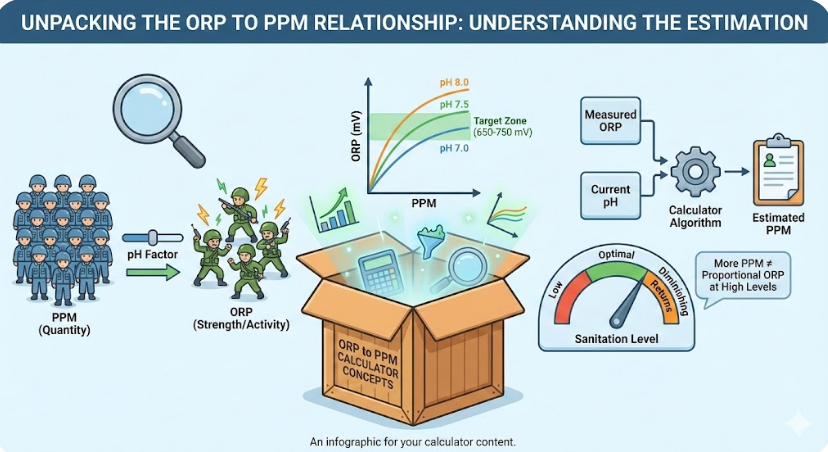
Understanding the Difference: ORP vs. PPM
Many people ask, “What’s the difference between ORP and PPM?” and “Which one should I be paying attention to?”
- PPM (Parts Per Million): This is a direct measure of the concentration of a substance—in this case, the amount of chlorine present in the water. A reading of 3 ppm means there are three parts of chlorine for every million parts of water. It’s a measure of quantity.
- ORP (Oxidation-Reduction Potential): This measures the sanitizing power of the water, which is a measure of quality. It indicates how effectively the chlorine is working. A higher ORP value means the water has a greater capacity to destroy contaminants. An ORP of 650 mV is the minimum standard for safe, sanitized water, but most professionals aim for 750 mV or higher for optimal protection.
Related Calculators and Resources
- PPM to Weight Calculator
- Agriculture and Fertilizer PPM Calculations
- Environmental Monitoring Using PPM
- PPM Glossary
- PPM vs TDS vs EC
- How to Use a PPM Calculator for Accurate Measurement
- Dosage Calculation for PPM
- Molarity and PPM
- PPM to Percent Calculator
- PPM Accuracy Calculator
- Free PPM Calculator
